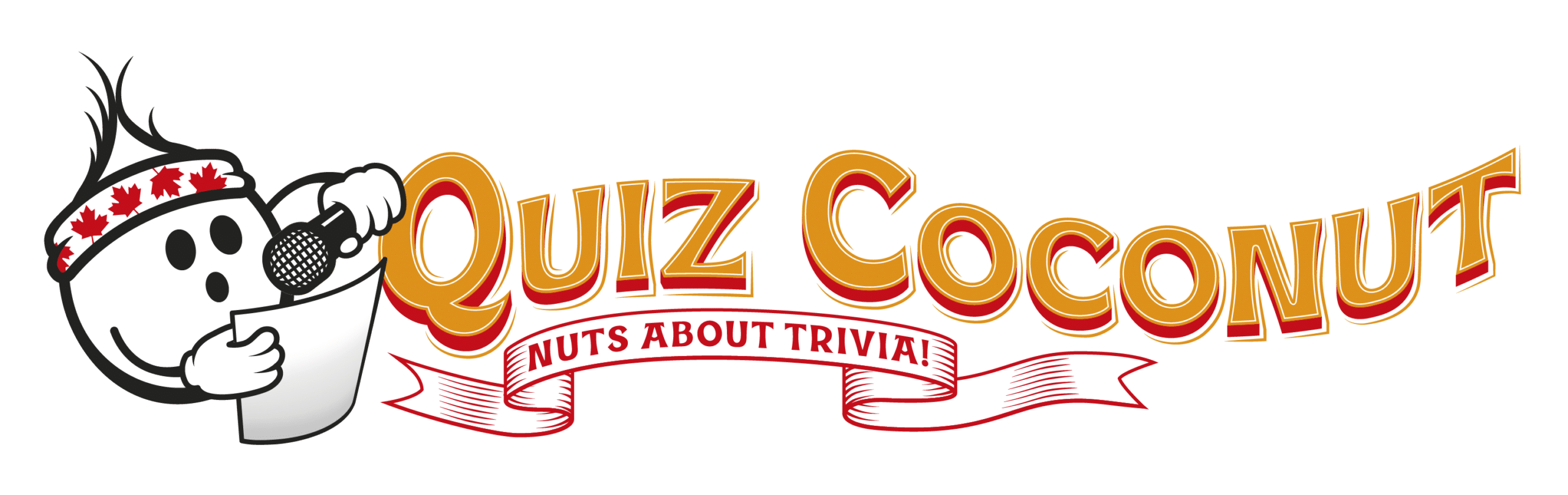In-Person Events
The 9 Most Common Questions Answered

Virtual Events
An overview to our game show virtual events
Booking & Preparation
We typically respond within one business day, and often within a few hours! We will discuss the details of your event together to ensure we’ve got everything covered, and check our availability to entertain you! Once you’re happy with the plan, we will ask for half as a deposit to lock in your event and check in regularly before it’s scheduled to happen.
Your booking is confirmed!
In-Person: Please send us venue info if you have it. We’ll contact them and work out the necessary equipment we need to provide. We’ll be in touch with you 2-3 weeks before the event to confirm number of teams and prizing info.
Virtual: We will send you a test link so you can try out accessing the platform in advance. You need to confirm the links work for you before we create your invite so we can be sure the technology is going to function on the day. Your invite will follow after you’ve confirmed this.
Why not check out our weekly podcast? ‘Quiz Coconut’s Quickfire Quiz-Pod’ – Search ‘Quiz Coconut’ wherever you download your podcasts or click here.
In-Person: Teams of 6-8 are optimum. You can either pre-determine the teams, let people sit where they like, or we can mix them up on the day.
Virtual: If playing as teams, split your group in to equal sized groups in advance, say 4-5 on a team. This needs to be set up as we cannot put everyone in to break out rooms (see below). See details below about creating teams in ‘Do People Play As A Team Or Individually?’
If playing as individuals, you do not need to do create teams.
We can incorporate any prizes you would like to give out! It’s not essential though. Some events we run people play for bragging rights! Our advice is More Prizes vs Bigger Prizes. For in-person events, one prize for each member of the winning team is ideal. Lots of teams? Consider having prizes for the top 3 teams!
Virtually, it would be better to not have a spectacular prize for the quiz (such as an iPad), as invariably this will encourage cheating. A small gift card or such would be a good idea but have more of them so you have a larger number of happy participants. Amazon is easy but why not choose to support a small business or local enterprise, with a gift card to a local book shop / coffee outlet / restaurant?
Availability
There’s no exact answer here. If you’re flexible on your day/time of the week, you can let us know the week before. If you need a definite date/time for a fixed event, then we recommend booking as far in advance as possible to avoid disappointment.
Looking for a Wednesday, Thursday or Friday afternoon/evening? So are 90% of our bookers! Busiest months are January, March, June and then September-December. Some December dates will book up as early as the February that year. That said, if you can do your event on a Monday morning, then those are generally free!
For any customization, we need any content at least 10 days before your event date.
We host the odd weekend event, but we generally run events Monday-Friday. We will charge more for a Saturday event.
In-Person Event Set Up
As this is a team-based event, you need enough people to have enough teams. We recommend 15 people or more, and up to 500. The larger the group, the more cost-effective the event.
If you have 25-150 people, that’s the sweet spot!
We fill the time with a variety of elements designed to keep people engaged and interested! Whether it’s 60, 90, or 120 minutes, we typically include as many of these rounds as we can:
A general knowledge quiz
‘Name-That-Tune’ music round
Interactive creative challenges
Against the clock bonuses
And more!
Need us to do announcements, run a raffle or introduce other speakers? Just ask!
No problem! We can ensure the challenges work for those at work or at home. Please let us know when booking.
One person on the team will fill in the paper answer sheet on behalf of the team.
At the end of the quiz, we swap sheets over and go through the answers. This allows people to celebrate what they got right, and banter with rival teams. We will collect all the entries and put them in ascending order, and can reveal the scores/winners.
Virtual Event Set Up
We have hosted successful events for 10 people and 400+ people! Less than 10 isn’t ideal, and our custom events can handle 1000, or as many as your software allows!
If you have 25-150 people, that’s the sweet spot for the Game Show events. Our Spectacular is often booked for 200-500 people. Webinar ice-breaker events are suitable for hundreds.
You can do either!
For work department crowds where people know each other, playing as teams can promote team building and create some friendly rivalry. This takes a little more preparation as teams have to be set up in advance.
Playing as individuals is easier to set up and works for groups of any number. Attendees still benefit from the big group atmosphere.
In cases such as webinars, conference or when attendees don’t know each other very well, playing as individuals is more successful.
If playing on teams (more set up, requires two devices for best results):
So the event can run as smoothly as possible, please arrange players in equal sized teams (4-6 per team) and ask them set up a line of communication for discussing their answers before the event starts. For part of the event, they will need to be able to discuss answers with their team members. For the second part they will not need to use this set up.
– This could be on MS Teams, Webex, Whatsapp, Slack, Google Sheets, an internal messaging system, phone, or equivalent. If they have two devices this is ideal though if only one they can switch the computer camera between the platforms to create mini break out rooms.
No problem! We can ensure the challenges work for those at work or at home. Please let us know when booking.
We fill the time with a variety of elements designed to keep people engaged and interested!
A quiz
‘Name-That-Tune’ music round
Game show elements
Interactive challenges people do in their own homes
Against the clock bonuses
Spot prizes (if you wish to award them)
Laughter
Jokes
And more!
One person on the team will be the ‘answer form filler’ and be given access to a simple Google form. If playing as individuals, every household will have one answer sheet.
At the end of the quiz, players will submit their answer sheet. We will be able to collect all the entries and put them in ascending order, and can reveal the scores/winners.
In the case the Google form is blocked on your systems, we have an alternative – a Jotform sheet.
Test a Google Form works by clicking this link: https://forms.gle/6rSZMBUY4pkVUvkx5
Test a Jotform works by clicking this link: https://form.jotform.com/202786317222251
If neither works, pen and paper can do as a very last resort!
Good question! The host will mute all participants so you can discuss your answers with only your team via the other communication line without everyone in the main Zoom room hearing what you are saying.
Unfortunately, break out rooms don’t work for this, as the host can not be in all break out rooms simultaneously. Also, when you have 50+ people, managing the break out rooms becomes very fiddly and time consuming!
It’s actually more fun – as people can see their colleagues cheering/groaning/laughing. The atmosphere is much better and they get the benefit of being in their small teams as well as being part of the big crowd, like they would at an ‘in-person’ event.
Due to the volume of events, sadly there isn’t time to offer everyone a demo run-through. We typically find that almost every question we get asked is found in this FAQ page. We have a demo video here and testimonials for your peace of mind.
We have test links to ensure the technology works, and we have now run 500+ virtual events on various platforms so we can assure you the technology is in working order before the event happens.
This is our wheel house! We put more energy into the tiny camera on our computers for your benefit than you’ve seen since Covid-19 kicked off. Allow us to bring a game show atmosphere, laughs and banter to your remote workers’ homes!
Wherever you are in the World, we can entertain you! All you need is an internet connection. Our events are in English, but do not contain pop culture references that only certain nationalities would know. This is globally friendly knowledge!
Operating events in London, Toronto, Seattle, Singapore, Stockholm and Hamburg, to name a few – we tailor our content for an international crowd. Suitable for people who have been in the country for 3 months or 60 years!
We’re on hand with a guide to elevating your event!
In due course you’ll receive a flashy invite to send around your attendees, and a guide with extra celebratory ideas. Cocktail recipes, dressing up ideas, themed team names, suggestions to make your Zoom screen as festive as possible etc.
For festive events, you could include prizes for best dressed, worst festive outfit, best Zoom background, best Christmas spirit… we can give you some ideas if you like!
We can help you give your crowd a really good time!
Content
Sure is! Our content is tried and tested on varied crowds of all ages and backgrounds. No one feels left out!
All groups are different. Please share any useful info about the demographic of the company so we can tailor the questions. Our content is inoffensive, no swearing or foul language.
Our Spectacular events can include some customization around your theme!
Typically, our content includes bespoke images based on the company name or department.
We also run themed events for Halloween, Christmas, Earth Day, St Patrick’s Day and others.
We must have any content to include 10 days before your event date.
Virtual Event Technology
There is just one link to click, and the host will give a quick ‘how-to’ before we start. The event room opens 10-15 minutes early for anyone who needs help.
In our experience, Zoom is best for this. It’s the most widely used and the easiest to navigate. We are also able to use MS Teams and Google Meet, though they’re not quite as functional. Webex is a last resort as it has poorer connectivity in comparison to the others and is less user friendly. MS Teams allows the fewest number of people on screen at one time. However it does work well for arranging the communication of the quiz teams themselves if you have it on your company systems.
Please do! Here is the link, you can test it 24 hours a day: https://us02web.zoom.us/j/82456522469?pwd=Q0p0Q0pqTENXNWl3bDY4MVBDVzRjUT09 (password: quiz)
We have an alternative, Jotform. Try it here: https://form.jotform.com/202786317222251
It can happen on both sides. Power cuts and other unforeseen technology issues can get in the way, but thankfully not very often. If drama happens, we try to have a back-up computer on hand to relaunch the Zoom system with alternative means.
General
Yes! Check our testimonials. One recent team said “they hadn’t had fun on Zoom for six months” until their Quiz Coconut ice breaker!